

Start an event, members’ hub or virtual event for your community and discover how Eventcube can transform your business.
Get Started
Ticketmaster is one of the largest names in ticketing, trusted by major venues, festivals, and tours worldwide. But for many users, it comes with frustrations. High service fees, limited flexibility, and exclusive ticket deals often leave both organizers and fans looking for other options.
If you're planning events in 2026, you don’t have to stick with the status quo. There are numerous ticketing platforms that offer simpler pricing, more control, and enhanced tools for selling and managing tickets.
In this guide, you'll find 12 top alternatives to Ticketmaster. Each one brings something different to the table, whether you are focused on cutting costs, branding your ticketing page, or streamlining the entire event process.
TicketMaster is one of the world’s largest ticket distribution platforms. It powers ticket sales for concerts, sports, festivals, theater, and more in over 30 countries, selling around 500 million tickets annually.
It operates under Live Nation Entertainment, a powerhouse that reported a record $23 billion in revenue in 2024. Out of this, $3 billion of sales was from TicketMaster alone. Its platform attracts over 1 billion visits yearly, processing multiple ticket transactions every second.
You’ll encounter TicketMaster’s tools in action every time you select seats, manage resale, use dynamic pricing, or explore marketing integrations. Its Verified Fan system was heavily utilized during massive presales, such as Taylor Swift’s and Coldplay’s tours. The Eras Tour alone gathered 3.5 million verified fans for a sale of a few hundred thousand tickets.
Despite its dominance, TicketMaster draws criticism. Users often face high service fees and a lack of transparency. Its market control has triggered antitrust concerns, resulting in a 2024 Department of Justice lawsuit challenging Live Nation’s merger and conduct.
As an event organizer, using TicketMaster means you will not pay anything upfront to list your event. Instead, TicketMaster earns revenue by taking a cut from each ticket sold. These fees are typically passed on to the ticket buyer, but you have the option to absorb them if you choose.
Service fees account for most of the cost. These charges are added to the base ticket price and vary depending on the event, venue, and location. On average, TicketMaster’s service fees range between 27% and 30% of the ticket price.
In addition to service fees, there's usually an order processing fee per transaction. While this is a flat charge rather than a percentage, it still affects the overall ticket cost and how it appears to your attendees during checkout. Delivery fees may also apply for physical tickets or will-call options, though mobile ticketing is now the standard for most events.
While TicketMaster offers powerful tools and broad reach, it doesn’t work for every organizer. From high fees to limited control, there are several important downsides to consider before choosing the platform.
If TicketMaster isn’t the right fit for your event, you’re not short on options. In 2026, several platforms offer more flexibility, lower fees, and better control over the ticketing experience.
Let's dive into these alternatives and compare them to find the one that matches your event needs and budget.

Eventcube is built for organizers who want full control over their ticketing experience. Unlike Ticketmaster, which limits customization and locks you into its marketplace, Eventcube puts your event and your brand at the center. You can launch your own ticket store, embed it directly on your website, and shape the entire purchase journey without outside interference.
With Pro and Enterprise plans, you can fully remove Eventcube’s branding and run ticket sales from your own domain. This level of white-label flexibility helps you maintain a consistent brand experience from the first click to checkout, something Ticketmaster’s templated event pages simply don’t offer.
Ticket sales are connected directly to your Stripe account, so funds are deposited in real time. That means you don’t have to wait until after your event to access revenue. If you’re managing multiple vendors, launching paid ads, or covering up-front production costs, this can significantly ease your cash flow.
You also keep full access to your attendee data. Unlike Ticketmaster, which limits your visibility and may promote other events to your customers, Eventcube ensures you own every contact. This makes it easier to build remarketing campaigns, analyse buying behaviour, and strengthen your audience relationships.
Where Ticketmaster focuses on volume through a centralized marketplace, Eventcube is more organizer-centric. It’s ideal if you don’t want third-party branding interfering with your customer journey. You can sell general admission, timed entry, memberships, and even host virtual events, all in one platform.

Whova is an all-in-one event management platform that combines ticketing, registration, mobile apps, and virtual tools into a single system. Unlike Ticketmaster, which focuses on large-scale ticket distribution with strict formatting and limited customization, Whova is designed to put you in charge of the full attendee experience.
With Whova, you can sell multiple ticket types, create invite-only access, offer early bird pricing, and upsell add-ons like meals or workshops. Its form builder lets you collect custom info per ticket type, making it ideal for events that require attendee segmentation. You also get full control over confirmation emails, check-in flows, and payment timing. Funds go straight to your Stripe account, so there is no waiting around after ticket sales.
Where Whova really stands out is engagement. You get tools like interactive agendas, live Q&A sessions, polls, networking boards, and SmartProfiles that enable attendees to connect, schedule meetings, and participate in real-time.

vFairs is a robust event management platform designed to handle complex event setups at scale. Unlike TicketMaster, vFairs puts control in your hands with customizable registration flows and detailed data capture. Whether you are hosting a job fair, conference, expo, or hybrid event, you can offer different ticket tiers, track registrations in real-time, and automate communications based on attendee type.
What truly sets vFairs apart is its capability for virtual and hybrid events. You can design 3D lobbies, virtual booths, auditoriums, and networking lounges to replicate the in-person experience. These immersive tools help keep attendees engaged.
You also get a branded mobile app to streamline check-in, badge printing, and on-site management. With over 30,000 events hosted and 100 million attendees served, vFairs is a proven solution for organizers who need flexibility, depth, and full control over the event experience.

Purplepass is a full-service ticketing solution built to simplify your event setup. It’s ideal if you are managing seated events, local performances, or multi-day festivals. The platform lets you design custom seat maps, create detailed ticket rules, and control every aspect of your event.
Compared to TicketMaster, Purplepass gives you far more flexibility and transparency. There are no rigid marketplace rules, no mandatory fees passed to your attendees, and no loss of control over branding or customer data.
You can embed ticket widgets directly on your website, set up mobile or on-site box office operations, and access real-time sales and attendance reports. Payouts occur quickly through Stripe or PayPal, allowing you to manage your cash flow without delay.
Purplepass also shines with its support. You receive dedicated onboarding assistance, phone and email support, and a consistently high customer satisfaction score across review platforms.

Eventdex is a comprehensive event management platform designed to meet the demands of high-volume events. Unlike TicketMaster, which mainly handles ticket sales with limited flexibility, Eventdex gives you control over the entire event lifecycle, from registration to real-time attendee tracking and post-event analytics.
The platform stands out with its AI-powered B2B matchmaking system, which helps you connect attendees, exhibitors, and sponsors based on their interests and profiles. You can manage custom registration forms, set up conditional ticket flows, and capture lead data during the event using QR codes and badge scanners. For expos and trade shows, Eventdex includes a drag-and-drop floor plan tool and integrated lead retrieval features for every exhibitor.
Eventdex also supports hybrid and virtual formats. You can host webinars, live stream sessions, and build virtual booths, all while keeping all engagement data in one place. Its mobile app enables real-time notifications, networking, and attendee interactions, making it easy to manage large crowds and sessions on-site.

Eventbrite is a go-to platform for organizers who want to quickly get their event online. Unlike TicketMaster, which caters to large-scale entertainment with fixed structures and higher fees, Eventbrite is optimized for flexibility and ease of use. You can create an event in minutes, set up multiple ticket types, and start selling right away.
The platform shines in its ability to help you promote your event. Each listing is automatically added to the Eventbrite marketplace, which hosts over 200 million ticketed events annually, providing your event with additional visibility. You can send branded emails, enable referral sharing, and even sell tickets through Facebook and Instagram.
While customization is limited, and branding is tied to the Eventbrite ecosystem, the platform covers all core ticketing needs in a clean, user-friendly interface.
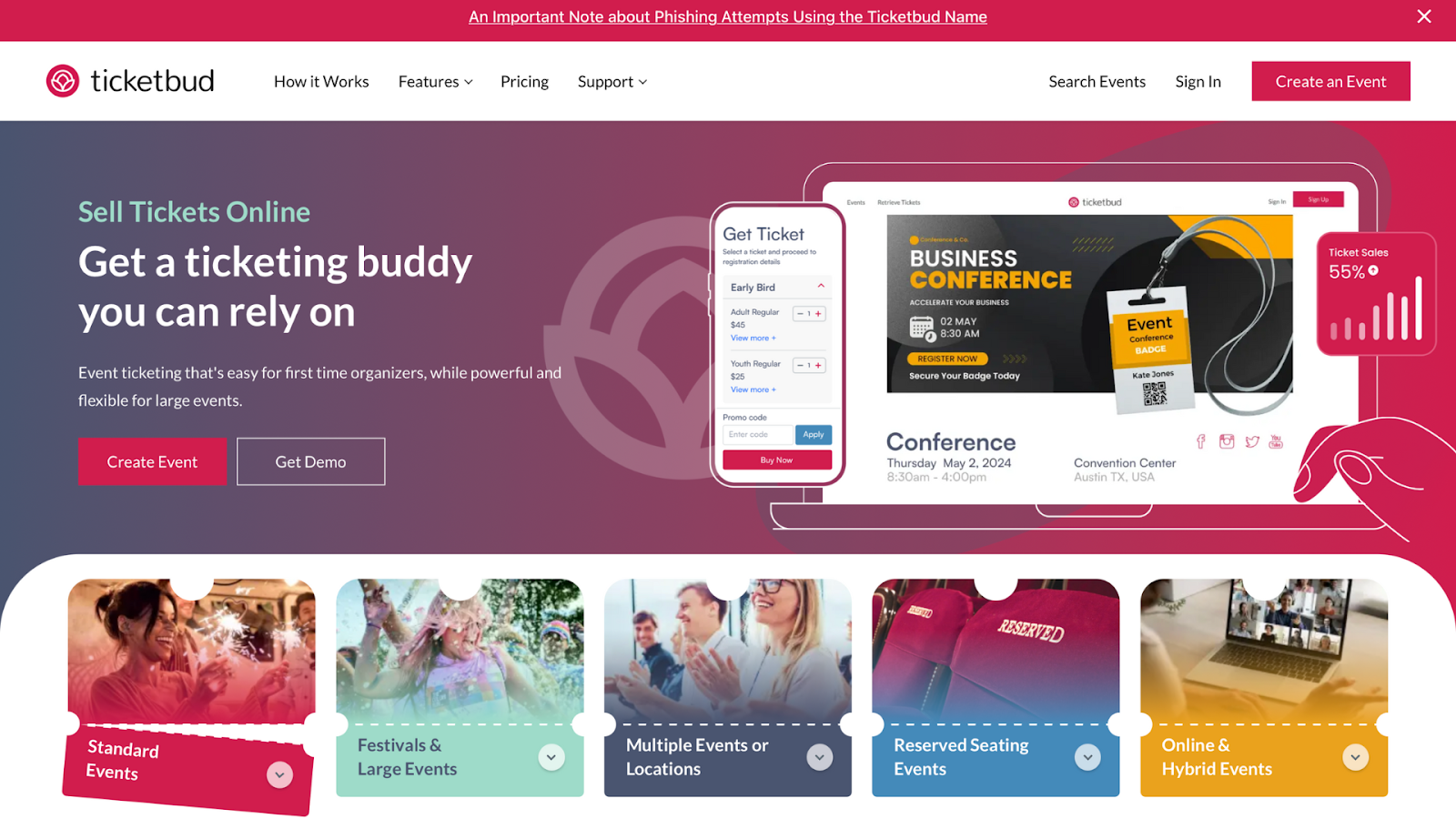
Ticketbud is a flexible, mid-tier ticketing platform designed to give organizers more control over revenue, branding, and timing. Unlike Ticketmaster, which delays payouts and restricts branding, Ticketbud lets you access funds daily or weekly and fully brand your event page.
You can sell general admission, VIP, donation, or comp tickets and layer in discount codes or group pricing. Ticketbud charges a simple, transparent fee with no charge for free events. It also supports custom registration forms, allowing you to collect the exact data you need from attendees upfront.
The platform’s real-time reporting dashboard tracks sales, check-ins, and traffic sources, making it easier to adjust your promotion strategy as you go. The mobile app helps your team scan tickets and check in guests at the door.

Eventzilla is a flexible event management tool built for organizers who want deeper control over registration. Unlike Ticketmaster, which focuses on mass ticketing and fixed-fee structures, Eventzilla offers a pay-as-you-go model with full access to customization tools. You can brand your event page, create custom registration paths, set rules for ticket visibility, and use conditional logic to collect the right data.
The platform supports free, paid, group, and donation-based tickets, along with add-ons and promotional codes. You can also run multi-session events with a built-in agenda and speaker management features. The Eventzilla Organizer app handles on-site check-ins, badge printing, and real-time attendance tracking.
Eventzilla also works well for hybrid formats. You can embed live streams, integrate webinars, and provide virtual exhibitor booths or sponsor showcases. Reports provide real-time metrics on sales, check-ins, and engagement, allowing you to adapt quickly.

TicketLeap is designed for organizers who do not want to deal with the complexity of enterprise platforms. It offers fast event creation, custom-branded pages, and built-in tools for both general admission and reserved seating. Unlike Ticketmaster, which often locks you into its ecosystem with strict payout schedules and high fees, TicketLeap keeps things simple with a flat ticket rate.
You can build custom seat maps using a drag-and-drop editor, manage timed-entry events to control crowd flow, and sell tickets on-site through a mobile box office. The platform also supports embedded ticket widgets, allowing you to sell directly from your own website.

Tixr is built for high-volume events that need more than just basic ticketing. Unlike Ticketmaster, which offers limited control over pricing and presentation, Tixr gives you complete flexibility to design the entire ticketing and selling experience. You can offer dynamic pricing based on demand, create presale waitlists with payment pre-authorization, and build upsell flows.
Tixr’s event commerce platform includes tools for mobile check-in, on-site sales, and digital content streaming. Its branded interface lets you maintain control over how your event is presented, while fan engagement tools, such as referral incentives and rewards, help drive organic growth. Tixr is used by over 400 major venues and promoters, as it scales well and provides organizers with more revenue control than legacy systems.

See Tickets is built for scale and flexibility, supporting over 8,000 organizers globally with a mix of self-service tools and managed services. Unlike Ticketmaster, which limits flexibility in pricing, branding, and promotion, See Tickets gives you full control over ticket tiers, timed releases, and payment plans.
You can launch events through a self-serve dashboard or work with their team for large-scale, multi-venue experiences. The platform helps you sell more through affiliate and ambassador programs, while fan-to-fan resale tools help cut scalping and maintain transparent pricing. For in-person events, See Tickets provides scanning apps, badge printers, and point-of-sale (POS) tools to streamline entry and on-site operations.
With millions of subscribers and built-in promotional tools, it also functions as a sales channel, especially in the UK and Europe. However, branding flexibility is more limited unless you're on a higher-tier account.

Where Ticketmaster limits flexibility with locked-down tools and hidden fees, Etix offers full control over ticketing, reporting, and marketing. You can build events with reserved seating, time slots, season passes, or donation tiers. It also supports presale codes, mobile delivery, multi-channel sales, and complete control of your attendee data.
Its marketing tools help you recover lost sales with cart abandonment emails and schedule custom messages for presale or general on-sale windows. With more than 200 built-in reports and support for Google Analytics, Etix gives you deep insights into sales trends and buyer behavior.
On-site, Etix provides mobile scanners, kiosks, credential printers, and POS tools, giving you all the hardware and software to manage admissions, merchandise, and even parking. It's a strong choice if you're managing scale and want the flexibility to own both your brand and your data.
Each platform in this list offers something Ticketmaster doesn’t, whether that’s lower fees, faster payouts, branding control, or more flexible ticketing. If you’re running seated shows, hybrid events, or multi-day festivals, you’ll find tools here designed to match your event’s complexity and audience needs.
Take time to compare features, pricing structures, and support levels. Review how each platform handles ticket types, check-ins, and marketing integrations. If you’re running multi-day events or need complex seating maps, your needs will differ from someone organizing single-day general admission shows.
Many of the platforms covered here serve specific niches better than Ticketmaster and often at a lower cost. If you’re looking for full ownership of your ticketing process without platform restrictions or per-ticket fees, Eventcube stands out with its white-label setup and custom-branded storefronts. Try Eventcube and take full control of your event experience from start to finish.
Pricing information in this article is based on publicly available data from each company’s website and was accurate to the best of our knowledge as of January 1, 2026. Please note that pricing may change, and we recommend visiting the official websites for the most current details. The reviews shared here reflect our team’s independent opinions and are intended for informational purposes only. We are not affiliated with any of the companies listed. All trademarks are the property of their respective owners.