

We empower event organizers around the globe, from destination festivals, major sporting and music events to club nights, local fairs, charity fundraisers and private galleries.
Start an event, members’ hub or virtual event for your community and discover how Eventcube can transform your business.
Get Started
Any activity can be packaged as an event. It’s not just your elaborate festivals, concerts, and conferences that are booking out venues and carving time in people’s calendars. Even your yoga classes and one-on-one calls can be considered as events as long as someone’s attending.
Event booking software takes just as many forms as event types. Because regardless of scale, event principles remain the same. You offer access to a curated experience. But this experience can vary wildly. Everything from a group yoga class, to a music festival to a one-to-one Zoom call can be considered an "event". Hence, the huge variety of "event booking" tools out there on the market. Which one is right for you entirely depends on your specific use case. There is something out there that's been specifically built for every type of business.
In this article, we want to help you overcome the tyranny of choice by narrowing your options to only the 10 best event booking software tools available on the market. We also discuss the 3 types of event booking systems, how they differ, and which are most suitable for every different type of event.
Event booking software tools are systems initially intended to replace the long-winded process of picking up a phone and reserving a spot to an event with a sales rep. This means racing hundreds of people to the best seats in the venue (if you even book a ticket at all) or falling into a holding pattern because you phoned a second too late.
With an event booking software, slots or tickets are sold simultaneously online and inventories are updated as tickets sell. Buyers also get an email confirmation in one breath and at times, alert messages hours or days leading to the event. All these with little to no organiser involvement.
Event booking software takes many forms and cater for many different use cases - each with their own specific requirements. So let’s look at its many variations to clearly understand which event management software is best suited to your business needs.
These platforms are designed for traditional events with high attendee volume and multiple ticket tiers. You often see this event technology used in one-off events requiring a quick and self-service way to sell tickets online or at the gate.
Event ticketing software provides event organisers with all the tools they need to run successful ticketed events like festivals, conferences, music gigs, all day events and more. They often given you the ability to reserve seats, accept payments and building landing pages from which you can sell your even tickets.
More aptly used in classes, courses, and facilities offering different fitness activities, booking systems focus on capacity and repeatable group events. Smaller businesses use this to control the number of guests they accommodate within a certain time or to host daily timed sessions. Booking systems remove unnecessary friction in customer service because clients only need to present identification for their booking instead of spending a few more minutes at the lobby filling out a form and paying for the service.
Booking systems can be used to provide flexible payment terms for things like monthly and yearly courses. They can also allow you to list multiple event types e.g. private 1-to-1 bookings and hourly group events that run throughout the day. They are generally designed from the ground up to suit the needs of teachers, salons, gyms and other more complex time and location based booking scenarios.
In this article, when we refer to appointment scheduling we are referring to a system that acts like something similar to a digital calendar management system. A system that helps consultants, sales and customer support teams manage and schedule meetings with external or internal parties.
Top 14 Best Event Booking Software Tools in 2023 Are:
Type of Event Booking Software: Event Ticketing

Eventcube is an event ticketing software that lets you create multiple events and ticket tiers, issue electronic tickets with scannable codes, and process payment all within minutes. The event booking management software is versatile enough to cater to all types of events including hybrid and virtual meetings, be it through an external platform or using Eventcube’s own streaming service and virtual venue. So managing your event doesn’t stop at selling tickets. It extends to the event production too.
Eventcube is one of the most cost-effective ticketing software in the market. It only charges you when you make a sale, leaving free tickets free forever. It’s also not the type of ticketing platform that locks in your sale until after your event. You get immediate access to your money as your tickets sell because as event organisers themselves, the company understands the importance of cash flow in any event.
Best of all, you have full control over your data with Eventcube. It doesn’t use any event and attendee information that was captured through the platform to promote other events. A valuable quality to look for in a booking system that’s meant to be a mainstay in your business.
Pricing*:
Tip: If you're looking for more information on the cost of Eventbrite including fees, we explain all in our blog post, Eventbrite Fees & Pricing Explained.
Type of Event Booking Software: Event Ticketing

Eventbrite is another event booking software with a long list of rich ticketing and event marketing features. Like Eventcube, it does way more than secure someone’s spot in your event. It allows you to create your own ticketing page that you could customise and use as a catch-all for your ticket orders. Payment processing and reserved seating are done in the same place, too which means that if any heavy lifting is required from you at all, it’s in promoting your event.
Even then, Eventbrite’s got you covered. The software is well-known for its vast event marketplace where organisers from all over the world can list their event and welcome international clients in a virtual space. One could even gain traction from pinning a location on your event, attracting those who are looking for thrills in their area.
And when your event is over, you can go over the numbers with Eventbrite’s reporting tools and identify your most productive promotion channels, best-selling events and ticket tiers, and strongest traffic sources.
As a side note, we recently covered Eventbrite's competitors in the USA as well as the competition in the UK so you can see how the ticketing giant compares to other alternatives on the market.
Pricing*:
Type of Event Booking Software: Event Ticketing

Ticket Tailor prides itself on its rich ticketing features that’s only ever getting better. The company even assures that their platform can do anything you can possibly imagine in a ticketing software. So event booking, the most basic function of all ticketing platforms, is no case for worry. It’s elementary. You can, therefore, expect more sophisticated features from Ticket Tailor such as the ability to set up password-protected tickets, sell tickets to recurring events, and schedule sales.
Ticket Tailor aids with event promotion, too. Apart from its simple social sharing options, it lets you create multiple custom links for the same event. These are links you can track using the platform’s reporting tools and use to identify where most of your referrals are coming from. The goal is to make sense of your booking volume and sales in a way that informs your future event strategies. Because if event booking were to be the pillar of your business, it has to be sustainable.
Pricing*
Type of Event Booking Software: Event Ticketing

Cvent closely embodies event booking in the sense that it’s more involved with client onboarding than the previous event ticketing platforms. It must be because Cvent caters to corporate conferences which means that their guest list is carefully vetted and was promised nothing short of excellent customer service.
Cvent’s registration experience is world-class. It’s fully branded, mobile-responsive, and intuitive. You have Cvent’s built-in drag and drop site builder to thank for that. The booking page, however, does more than simply collecting attendee information. It serves as a marketing tool and an agenda board so guests are thoroughly informed of what they’re in for. Best of all, it comes with automated workflows that help you segment your guests for networking and retarget relevant audiences.
Pricing*:
Type of Event Booking Software: Booking System

Unlike the previously mentioned platforms that were particularly built to manage ticketed events, Baluu is more booking-focused. This means that any business that needs a booking system to lock in access to certain services, reserve slots or set appointments will find great value in Baluu. So if you hold art and fitness classes, offer one-on-one coaching sessions, counselling, or virtual courses consider your booking process taken care of.
Baluu can also be treated as an ecommerce site where you can sell physical products and experiences. You can create product listings, connect your preferred payment channels, and sell like you usually would. And all these are possible even without your own website.
Pricing*:
Type of Event Booking Software: Booking System
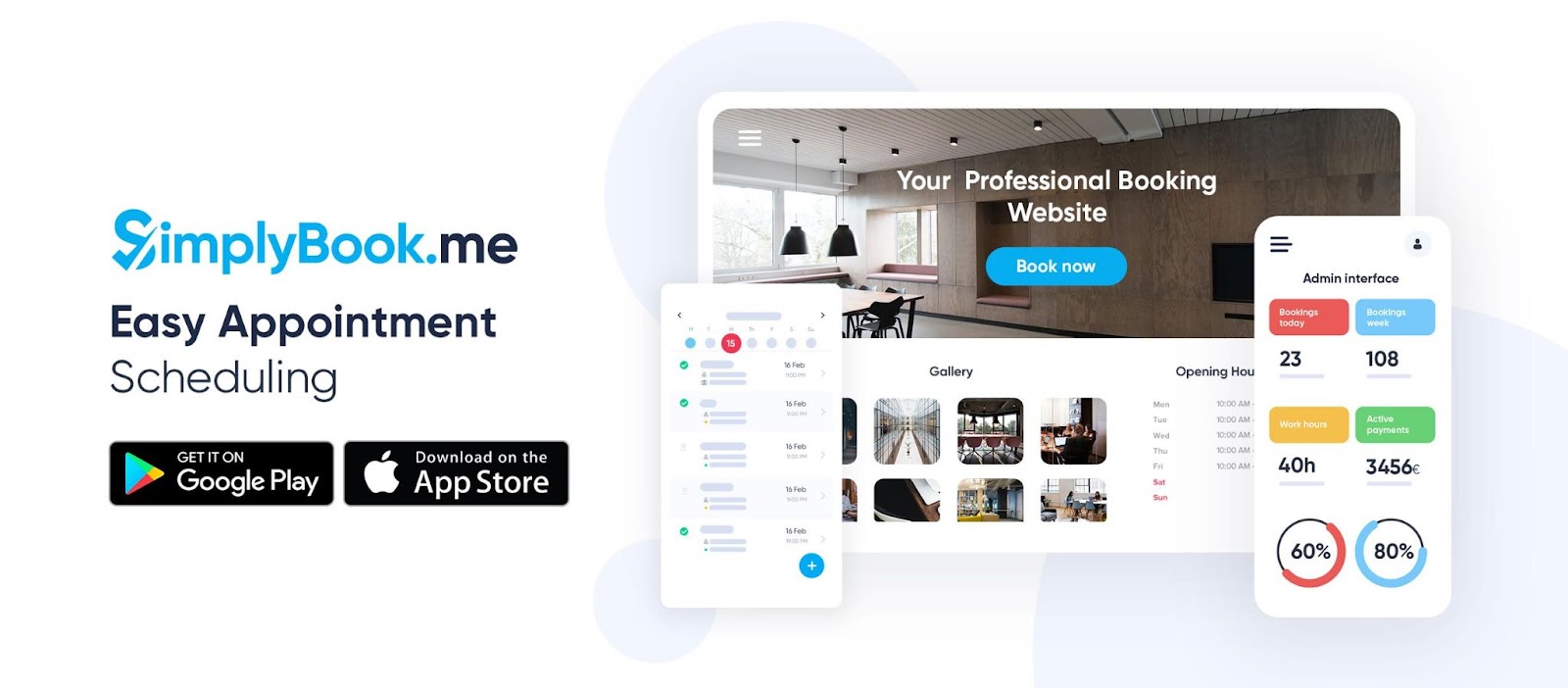
SimplyBook.me makes it clear that they’re designed for any service-based business. The aim of the software is simple; define your services in a beautiful and fully customisable site, choose your availability, and make your booking page available for clients to freely browse.
The booking system can be used to manage reservations in multiple store locations and can be integrated with Google My Business to boost your visibility when people search for service providers “near them”. So when your business scales, you won’t have to worry about staying organised and offering the same breezy booking experience across multiple locations.
SimplyBook.me comes with a messaging system that notifies clients and staff when a booking is successfully made. Alerts are also pushed via SMS and email when a booking is cancelled or rescheduled so you can avoid miscommunication and disappointed clients.
Pricing*:
Type of Event Booking Software: Booking System

Bookwhen is the perfect booking system for creators who want to share their passion with the world in the form of classes. Marketed as a booking software for educational events, Bookwhen has pre-configured different types of class schedules. So whether your class is a one-off event, a recurring one or a highly curated experience that spans for days, you can be confident that not one booking will ever be out of place.
Upon reserving their place in your class, customers are sent an automatic email confirmation and if that’s not enough to land a place in their calendar, reminder emails will ensure that they make it to your event.
Booking pages from Bookwhen could be stand-alone or embedded to your website. Either way, you have the freedom to customise it to truly make it your own.
Pricing*:
Type of Event Booking Software: Appointment Scheduler

Calendly is a popular online appointment scheduler that removes the unnecessary buffer of finding the perfect time for a meeting. This is most useful to individual service-providers and entrepreneurs who are only able to allocate limited stretches of time per week. They simply need to set-up a booking page and predetermine their available days and time. When that’s set, they can leave it to their clients to book a meeting or event on the days that overlap with their own free time.
Calendly automatically turns this booking into an email notification and a perfectly plotted event on your calendar. An obvious benefit to this booking system is that you’re always confident that no two meetings will ever be in conflict and that cancellations or reschedules can be noted even in your sleep.
Pricing*:
Type of Event Booking Software: Appointment Scheduler

Chili Piper is used less in the event context and more in the world of sales. But any meeting that brings big value is good as an event, is it not? The inbound lead conversion software’s goal is to make sure that sales calls actually happen and that it happens in the shortest time possible since the first client engagement. You can see this priority reflected in its top features which include an efficient qualifying process, a clear routing system, and the most important– an instant appointment scheduler.
Chili Piper’s appointment scheduling tool which is aptly named Instant Booker is a one-click booking system that connects a client with a sales representative at the client’s preferred time. No booking page link needed. It all flows seamlessly in the pipeline. Plus, you can automate invites and meeting reminders and even build your own workflows that track the team’s interaction with the leads. What could possibly be better than that?
Pricing*:
Type of Event Booking Software: Appointment Scheduler

A Squarespace company, you already know Acuity Scheduling is going to be beautiful, simple, and intuitive. The appointment scheduler lets you set your availability and optimise your service page so it all moves smoothly when clients self-schedule their appointments, enter their personal information, and pay using their preferred payment term and channel.
Like Calendly, Acuity sends you alerts when you get new bookings and syncs your event to your calendar. It also blast reminders to clients via text and email to make sure that your events follow through. What is unique to Acuity, however, is that it adds an ecommerce element to the booking experience. At checkout, you can purchase gift certificates as an add-on or redeem ones you received as a gift. The revenue streams don’t end there. Acuity also has membership features that allow you to charge a recurring monthly fee for services that are readily available to clients any time they please.
Pricing*:
Type of Event Booking Software: Event Management Software

Planning Pod is a hybrid online event booking software and scheduling tool for event planners and venue managers. Its value proposition? Save event planners 62+ hours a month keeping track of loose tasks, documents, and team calls, all while keeping event registration and ticket sales in one place.
The label says that it supports small and large-scale events, however, it may not sufficiently support hybrid and virtual events as that would require additional integrations.
One specific use case for Planning Pod is event space booking. The software offers functionality for venue managers to oversee bookings and availability day and hour of the booking. With the same capabilities, it’s proven useful for site tours, too. As a CRM tool, it has no problem streamlining day to day events from client calls to walkthroughs, stand-ups, and billings.
Pricing*:
Event Management and Planning (billed annually)
Venues and Facilities - Starts at $149 per month
Type of Event Booking Software: Booking System Designed For Tourism Businesses

Ventrata is a special kind of event booking tool as it’s marketed towards tour and attractions business. Specifically designed for in-person events, the software highlights contactless bookings, payments, and check-ins supported by a synchronised online and hand-held point-of-sale system.
As a booking solution for the tourism industry, Ventrata has a network of ground agents, marketplaces, and online travel agencies such as Klook, TripAdvisor, and Expedia, to broaden its users’ sales and distribution channels. Ventrate offers an API that lets tour operators reconcile bookings and sales from different digital platforms, as well as an intuitive sales portal that simplifies the customer journey.
Pricing:*
Type of Event Booking Software: Booking System Specialising In Venue Management

Spazious describes themselves as a sales, revenue, and distribution management platform for events. However, they made it to this list because of their unique booking software for venues and meeting spaces that uses 3D diagramming tools to imagine the event.
Built on a need to eliminate time-consuming requests for proposal (RFP) that kill sales among sites and venues, Spazious created a system that shows available meeting spaces in real-time, takes leads on a virtual tour of the venue, and captures bookings on the spot.
If you hate the bureaucracy that comes with locking in an event venue, then Spazious might be right for you.
Pricing:*
Type of Event Booking Software: Event Management Platform
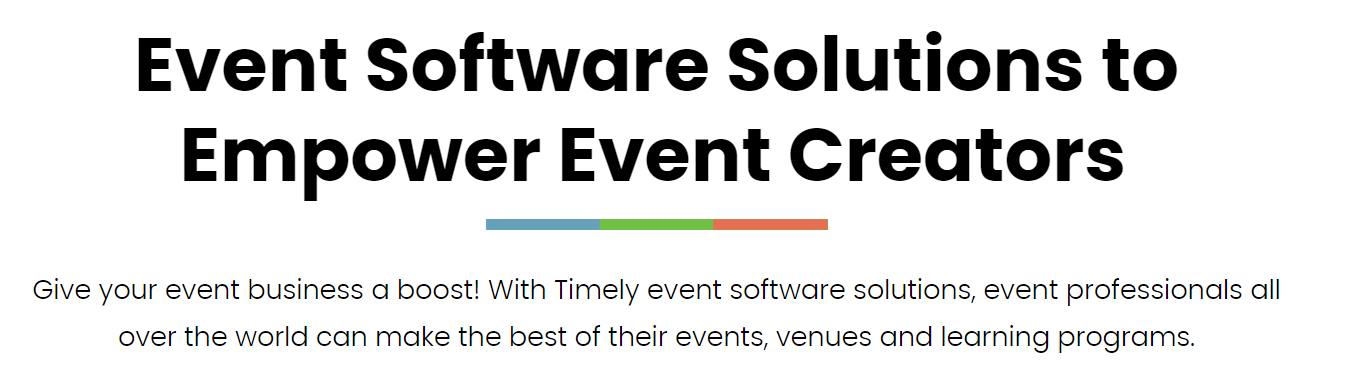
An honest to goodness, online event booking system for a wide range of offers and experiences, Time.ly takes the guesswork out of your business. Simply create your own branded event listing calendar and accept bookings even in your sleep.
What’s more beautiful about Time.ly is that event listings are SEO-optimised and schema-ready. This means that with the right keywords, your event will appear on Google’s search results, bringing traffic back to your website instead of a booking site.
Time.ly also supports virtual and hybrid events through integrations with top video conferencing software like Google Meet, Zoom, and Microsoft Teams. And if you run various events of different formats, there’s no cause for worry because Time.ly offers a centralised area where you can manage attendees, send email reminders, and track sales with ease.
Pricing:*
So there you have it, that's 14 of the best event booking software on the internet. Now that we’ve categorised them according to their use case and picked apart their strengths and weaknesses, it’s up to you to build your own short list.
Create an account, set up a test event, and give each booking system a whirl.
*All pricing was taken from the public pricing pages from the companies mentioned above and was accurate to the best of knowledge at the time of writing (03/10/2023).
Disclaimer: The reviews on this blog represent the independent opinions of our writers and are for educational purposes only. We are not affiliated with any of the companies mentioned. All trademarks and registered trademarks are property of their respective owners. Pricing information is accurate as of the time of writing, based on the public pricing pages of the reviewed products; however, prices are subject to change by the product owners. We recommend checking the companies’ websites for the latest pricing.
Need more event management and ticketing advice? Check out other related round-up blogs: